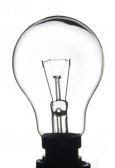
An easy and "low-tech" way to add gadgets to your blog: see what gadgets other bloggers have installed on their blogs. Often the application will have a message that says "Get this gadget" or "Get this Code."
Speaking of which . . . If you look on my sidebar, you'll see a map of the world with red dots on it. This is very easy to install.
**Click on "Click to get FEEDJit" at the bottom of the map.
**Click on "Click to get FEEDJit" at the bottom of the map.
When you get to the page that says FEEDJIT in large green letters, scroll down until you see this:
You can also Choose a FREE widget based on your Blog Host
You'll see this heading: Blog Host or Platform
at the bottom of the column that says:
Javascript Widgets
click on Get a JS Widget!
It is self-explanatory from there - really! Try it! You'll like it!
Just copy the code and paste in into the HTML gadget on your sidebar.
Speaking of low tech . . . to keep the name of your blog "out there" on the web, always include the name of the blog (not the url) as a label. That will help the search engines keep your blog name indexed. (That's a good thing:-)
Just copy the code and paste in into the HTML gadget on your sidebar.
Speaking of low tech . . . to keep the name of your blog "out there" on the web, always include the name of the blog (not the url) as a label. That will help the search engines keep your blog name indexed. (That's a good thing:-)














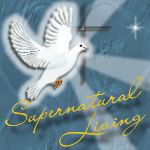
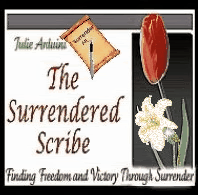


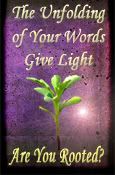
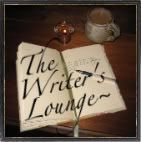
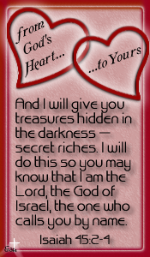





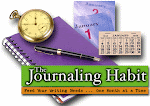












2 comments:
Mary, You are always on top of the game...what would we do without you. Love and prayers, andrea
Mary,
More great tips. I am still in the learning process and this will help me add to the standard default page I got when I first got started!
Love and Hugs ~ Kat
Post a Comment